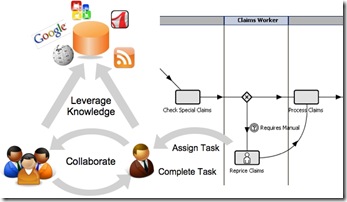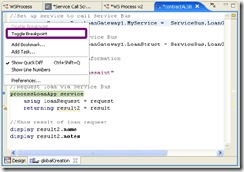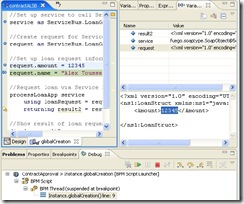There has been several emails about ALBPM and ALSB lately. I would like to share with you some resources that showcase the two products working together.
ALBPM 6.0 & ALSB 2.6: This is a good overview article showcasing how ALBPM 6.0 can easily integrate with ALSB. It gives you a complete walkthrough of the new capabilities and some screen shots as well.
ALBPM 6.0 Documentation: ALBPM 6.0 + ALSB: Catalogue Services from ALSB: Here is an entry on ALBPM docs showing step by step how the Catalogue Services can work with ALSB services. It also demonstrate the evolution of the integration. You no longer have to deal with WSDLs and other WS constructs. It is all done in just a few clicks. :)
ALBPM 6.0 Documentation: Calling a ALSB service from ALBPM - Code: This is a doc entry showing how once ALBPM has introspected the different proxy services inside ALSB you can easily call them from a process.
ALBPM 5.7 and ALSB: Here is an older article showing how the integration worked over a year ago. You can compare this with the first item in this list and see how much better things are in ALBPM 6.0.
SOA & BPM: This is a very nice Podcast about the power of BPM and SOA done by our VP Shane Pearson and Gartner. For additional information on ALBPM, BPM, SOA, be sure to visit our Resource Center.
As more information becomes available I may update this post or have a new post.
Cheers,
--alex
Technorati tags: BPM Business Process Management SOA BEA Java WS Web Services