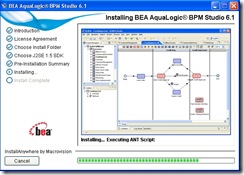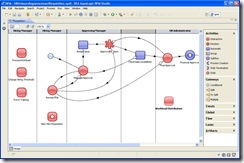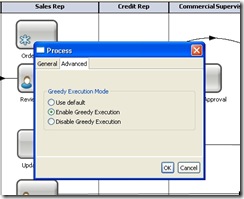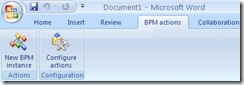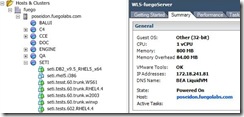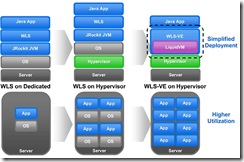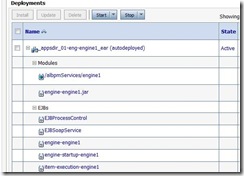We are getting very close to our second major engineering milestone, M2, and some of the cool new features are starting to become visible and usable. It is time to review each feature, make sure things are working well as planned, and polish any rough edges before the product goes out of the door.
If this is the first time you are reading about AquaLogic BPM Suite (ALBPM), we are currently shipping version 6.0, and the info you will see here is related to next release, code name GATURRO. We are also planning to have an Early Access Program (EAP) for folks interested in reviewing the product, so if you would like to participate send me a note: "alext [at] bea [dot] com". I think you will find ALBPM to be a very cool product that really solves business problems and help companies work better in their space. You may want to consider attending our Participate 2008 conference and hear directly from our customers what they think of the product. You will also be able to see live demos and talk to the whole product team. In the mean time you can learn about our next release here. :-)
For GATURRO you will find several new features and enhancements such as: usability improvements for business users, many new SOA related features like an updated integration with AquaLogic Service Bus 3.0, several new features in Studio like better support for BPMN standards, improved performance capabilities by grouping activities into a single transaction, a new Microsoft Office integration, and much more, etc.
Well, let's see some new things! If you take part on the EAP you should see the screen below when you run the installer for Studio. For this release we upgraded the Eclipse framework to version 3.3.2, which have several new capabilities. We also added out of the box plug-ins for CVS and Subversion. So you don't have to worry about downloading and installing them.
Running the installer you get up and running in less than 5 minutes. When you start Studio a good way to get moving fast is by importing one of the sample projects we include in the product. They are located at "<you machine>\bea\albpm6.1_eap\studio\samples". From there you can pick the HROnBoarding sample, there are others. Once the project is imported you can open one of the processes to start seeing new features. At the process window you will notice a more friendly interface including a right panel with different modeling constructs.
Another important modeling update in this release is our improved support for Business Process Modeling Notation or simply BPMN. If you are new to BPMN, you should spend some time reading about it. This is a very good standard that will help the BPM industry have a single unified format to represent a process visually - customer will really benefit as well from a much needed unified approach to represent their processes. A more proper definition of BPMN comes from Wikipedia: "The Business Process Modeling Notation (BPMN) is a standardized graphical notation for drawing business processes in a workflow".
One pretty useful feature is the ability to share assets across different projects. Right now we are calling Project Sharing, it works like your typical inheritance concept. The idea is that you could have a master project, with best practices and all he main components in the catalog, next when you create a new project you can leverage components from the master project. You work with references in development, once in production you actually get it own copies of instances so you project does not collide with other projects.
In terms of improving performance for the ALBPM Engine, we added a real cool feature that you can enable in Studio called "Greedy Execution". The main idea, summarizing, is that you could group a certain number of automatic activities to execute under one single transaction. This new feature provides improved performance for processes that do not necessarily require transactions at every step, allowing for the engine to execute at a much faster rate. This is not a good option for all processes out there, but for the ones where speed comes first it is a great feature. So for example, under very high performance requirements such as what you would find in a Telco environment you could use ALBPM to provide orchestration services close to the wire layers. You could also start to combine ALBPM with some cases of event processing like the WebLogic Event Server.
Using Greedy Execution in conjunction with our newly updated integration with AquaLogic Service Bus 3.0, offers a great combination of service orchestration, flexibility, and speed. Folks looking for good SOA orchestration capabilities and speed should look into this area.
Another area of improvement was in the WorkSpace. We updated the whole look and feel and made the different capabilities more intuitive. Less icons, more text, and links. Groups actions are now simple to do. The design is clean and very pleasant to use. The design team really spent a lot of time creating a more friendly experience for business users, and process participants. I think you will be very happy with the new and improve WorkSpace. In parallel, we are also updating the integration with the ALUI portal, we will support ALUI 6.5, and the integration with WLP, supporting WLP 10.2. RSS continues to be supported as well from the WorkSpace inbox.
For business users and business analysts that use Microsoft Office we have a new feature for you. We created a BPM Ribbon that can be made available inside Office 2007. This ribbon, an office component, allows you to start a process instance and interact with processes directly from Office applications such as Microsoft Word. As I mentioned earlier we continue to provide RSS feeds from the WorkSpace, which can be brought into Outlook to keep you updated on new inbox activities and processes.
This is it for now. I hope to post more sneak preview update of our next release in future blogs. Hope this was helpful and interesting for you.
Cheers,
--alex