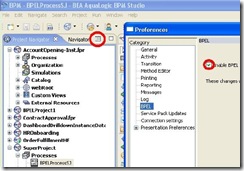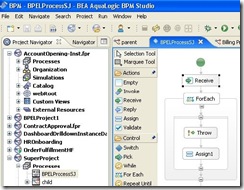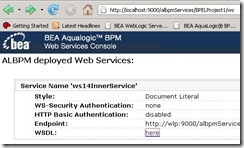In AquaLogic BPM Suite 6.0 we are continuing to support Business Process Execution Language (BPEL) and have updated our implementation to the latest version of the spec. Typically at this point the first question we get is: What is new in BPEL 2.0? The contributors at Wikipedia have posted a nice summary for you. If you got extra time you may consider reading the complete spec.
To see our BPEL support in action first download a copy of ALBPM Studio 6.0 - be sure to enable the BPEL flag in your project preferences as shown below. To do this just right click on the project preferences and select the BPEL check box. This will enable all the BPEL related support files to be loaded with the project.
Once you have Studio configured and running, you are ready to create a new BPEL process. Just select New >> Process >> and pick the BPEL option. You can also right click under the Process folder in the Project Navigator as shown in the next figure.
At this point the BPEL designer will be invoked and you can start to create your process. You can have multiple projects all opened at the same time under the Project Navigator window. You can also work on different process formats side-by-side, let's say one department needs BPEL 2.0, and another department requires all their processes to be in XPDL 2.0.
From the BPEL designer you will see the options for the typical BPEL constructs such as: Invoke, Receive, Reply, Assign, Validate, Switch, Pick, While, the list goes on... You can use drag and drop to quickly build your process flow on the canvas. The result in the directory structure of your project is a .bpel file with the XML representation of the process flow.
A quick way to check and start working with your process is to hit the web services console at "http://your-machine-name:9000/albpmServices" - shown in the figure below. From there you will get a list of all processes deployed as web services with their respective WSDLs. You can also call the different services from other processes or from different client applications.
I hope this quick overview gets you a bit more familiar with some of the new things we have added to ALBPM 6.0. As always your feedback is most welcome - if you are going to be around in San Francisco from BEA World 2007, please come by and meet the team and share your views directly with us.
Cheers,